Tak for forslaget - tror nu alligevel jeg vil give denne guide en chance i stedet:
1. Make sure you can work undisturbed and without distractions. Turn off your furnace or A/C and any room or ceiling fans that might blow dust around.
2. Unplug the projector. Don't open it unless the power plug is pulled!
3. Part removal sequence:
- Top Cover
- Lamp Assembly
- Upper Housing
3. a) Removing Top Cover
- Grasp Top Cover at rear near the center
- Gently pull it up while holding the PJ down - two snap catches at the rear will pop out
- Lift Top Cover a few inches at the rear
- Reach under and pull out the safety tab / string
- At the front, squeeze the light gray hinge clips to release them
- Remove the light gray hinge clips and take off the Top Cover
- Set Top Cover in a clean, safe place where you won't step on it!
3. b) Removing Lamp Assembly
- Get a Phillips head screwdriver that precisely fits the screw heads (I used a hollow ground gunsmith bit). If you use a poorly-fitting bit, you will bungle the screws and make a mess.
- Loosen the three screws until they idle (they will remain captive)
- Push the release catch and gently tug on the Lamp Assembly handle to free it
- Carefully lift the Lamp Assembly out
- Immediately take the Lamp Assembly to a clean, safe place and set it down (upside-down on the handle side)
3. c) Remove Upper Housing
- Get a Phillips head screwdriver that precisely fits the screw heads
- A magnetic tip is recommended to keep screws from falling
- Remove (8) screws, one at a time
- Take care to place screws in a safe place like a plastic bowl
- Do not drop any screws into the projector!
- Grasp Upper Housing and pull up to remove it
- Set Upper Housing in a clean, safe place where it won't get stepped on!
4. Dusting off the LCD Panels
a) There is a large circuit board at the top of the projector. At the front of this board, three delicate ribbon cables come up from the LCD panels below. This is the area where you will be working.
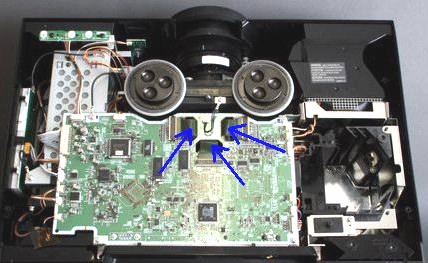
b) Get a flashlight or bright worklight and look down into the projector, through the circuit board openings near the ribbon cables. Get a good look at things in there. You will see the LCD panels and then about 1/4" behind them you'll see another passive panel, probably a polarizer or filter. You can see that there are thin air spaces around the LCDs and the filters that provide a path for the compressed gas duster to take effect.
c) Holding the compressed gas duster upright, hit the spray to make sure no raw liquid comes out. Then bend the tube down into the slots around the ribbon cables and start blasting. Keep the can as upright as possible. I recommend long blasts moving slowly to drive the dust well out of the area (like hosing down a driveway). Try to angle the tube to cover the front and back of all three LCD panels and all three filters. Try to go at them from as many sides and angles as possible.
d) As you operate the duster, the can will get very cold and the volume of gas will diminish due to the reduced internal pressure from the coldness. I happened to have a second can that was still at room temperature, so I continued dusting with the second can until it too got very cold and the volume tapered off. At this point, I decided I had thoroughly blasted the panels as much as I reasonably could.
5. Re-assembly in reverse order
- Replace Upper Housing
- Re-install (8) screws in Upper Housing
- Tip: Turn screws counter-clockwise until you hear/feel them catch the existing groove, then go clockwise to tighten
- Don't overtighten! When they stop turning, very slightly snug them and quit! Plastic is very easy to crack!
- Slowly lower the Lamp Assembly back into its socket
- Press the Lamp Assembly down with your fingers at all four corners
- Start tightening the three Lamp Assembly screws evenly
- The latch will click as you tighten the screws and draw down the assembly
- Hold the Top Cover over the projector and re-insert the light gray clips at the front
- Lower the Top Cover a little and re-insert the safety tab / string into its clip
- Lay the Top Cover down and snap it into place at the rear (two snaps)
- Lastly, take an extra minute to remove and vacuum the air filter and then snap it back into place
- You're done!
6. Plug in the power cord, turn on the projector, and check to see if you were successful. The first time I did it, the main dust blob was removed but a smaller, fainter one appeared in a different location. I went back in and hit the panels again, and this time everything came out perfectly clean.
In summary, while I was nervous about opening up the projector, the fact is that the dust blob was ruining my enjoyment of it. I am very glad that I went ahead and cleaned it out myself. It isn't very difficult and done correctly, it poses little risk of damage to the projector. Plus, now that I know how to do it, I feel less stressed out because I can perform my own projector cleaning anytime I need to...I'm no longer worried about dust blobs with this projector.
I don't recommend this procedure if you are the type of person who isn't handy with tools, is impatient, or has had a history of accidentally damaging equipment when trying to work on it. But if you are a patient, careful, observant person who is able to use simple tools and knows not to force things, you can do this job without too much effort.


